リモートワークでもNAPAを効率的に使うには? (英文)
by Olli Puustinen and Tommi Kurki, NAPA Design Solutions
The Coronavirus (COVID-19) outbreak has required many of us to work remotely. This has created a new style of working, where we can’t rely on colleagues sitting next to us like we’re used to. The software we use is still the same but VPN connections are needed in order to access the domain for shared data. This blog post provides some tips to make your remote work with NAPA easier. And remember – we’re still here to help, so get in touch if you’d like to chat through any of this with us!

NAPA Server Database Solution
Our latest database solution has been designed to support multiuser environments, limited network connections and remote distances, while still keeping the performance of the system normal for each user.
NAPA Server Database solution amends the traditional binary database solution. The database formats are interchangeable, meaning that a ship project stored in a server database can be stored at any point as a traditional NAPA binary database, and vice versa.
Briefly, the idea behind the solution is to avoid networking related problems by having a master database stored in a corporate network and local copies of the database stored for each user. All the read and write operations happen directly from/to the local databases, while the performance of the system is not affected during the operations. NAPA synchronizes the content of local databases with a master database in the background, in order to keep all the databases up-to-date. With the NAPA Server Database solution, the amount of data transferred over the network is minimized.
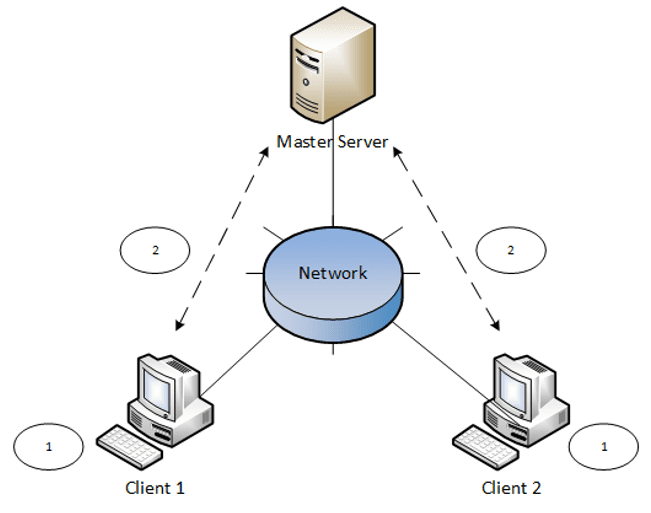
1) NAPA software on a client operates with the local database 2) NAPA software on a client synchronizes the local database and master database content in the background
As an example, when a user A updates a loading condition definition of the model, the writing operation happens directly to the local database, without causing any delay in the operation. The synchronization of the modified definition, is started simultaneously in the background, updating the master database and other local databases which currently connected to the master database. When the project database is reopened and some content is not up-to-date with the master database, only the changes are synchronized during the opening operation. With a traditional database, the whole database would be reloaded.
We highly recommended that you use the NAPA Server Database solution for better user experience in a shared environment. The solution is available for free of charge.
For more information, please see NAPA Manuals (Project Adminstration –> Server Database) or contact NAPA Customer Service (customer.service@napa.fi).
NAPA 3D CAD Exchange
The latest export tools of NAPA help to share NAPA 3D models with your colleagues or with stakeholders who don’t have access to NAPA. The import tools on the other hand, help to ease the design 3D model, for example by visualizing external components, such as larger equipment inside the hull structure. This functionality is available in NAPA Designer.
Export
Several neutral export file formats such as the JT, STEP, HTML and 3D PDF formats, are available. This provides an easy way to share your NAPA model with a third party without access to NAPA, since these commonly utilized file formats are supported by many common CAD software applications, web browsers and general tools.
As well as the entire 3D model, separate parts of it can be exported too, e.g. some building blocks or certain logical areas. The attributes such as plate thickness, material, structure type and model hierarchy are included into the output, which becomes very useful for example when discussing the details of the structures.
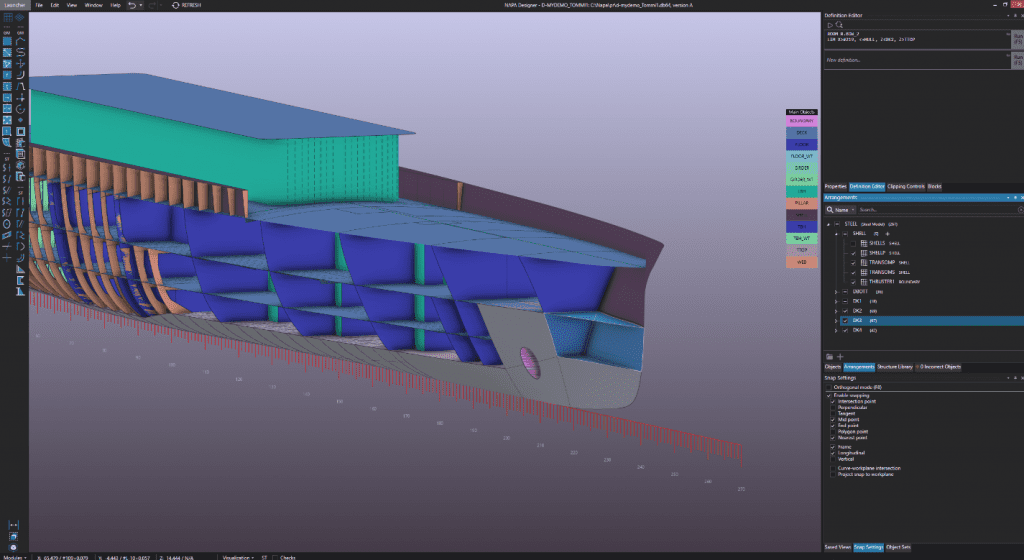
A set of structural elements, visualized in NAPA Designer.
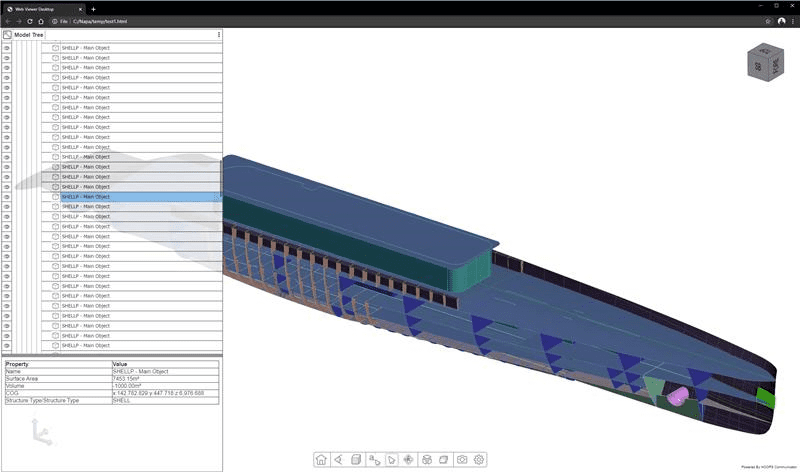
The same structural elements, exported into an HTML format, opened in a web browser.
Import
The neutral file formats can be also imported into NAPA for a quick look or as a part of the 3D model to help the 3D design and modeling. Some larger components such as main engines, auxiliary machinery and larger ducts can be imported into NAPA to ease the design of tighter areas, where extra space is often on the smaller side.
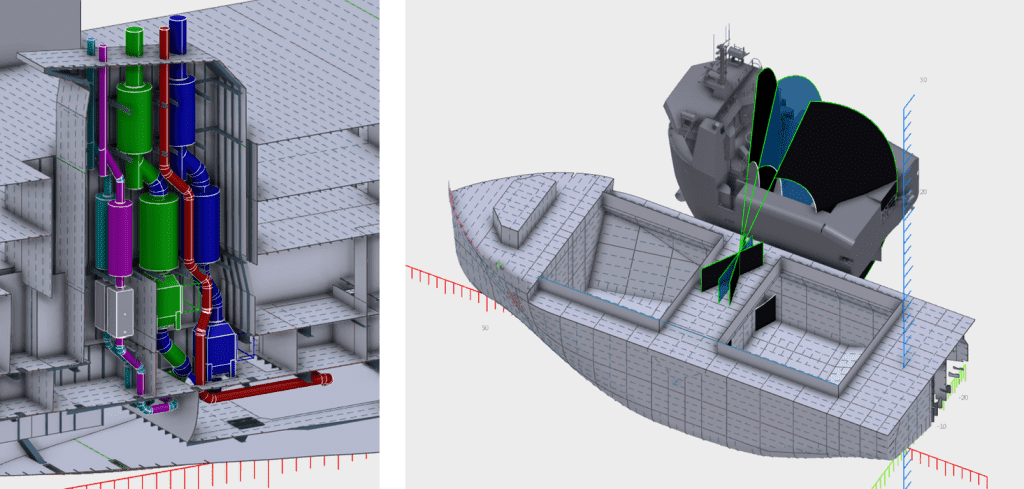
With the courtesy of Fosen Design & Solutions AS: Refurbishment – Replacement of Casing, space reservation check for piping (left); Range Analysis of Crane, Operation Limits (right)
For more information and pricing, please contact NAPA Sales (sales@napa.fi).
次の記事


