船舶設計システム・NAPA 2020.1 リリースのお知らせ (英文)
The new NAPA Release is available for downloading now!
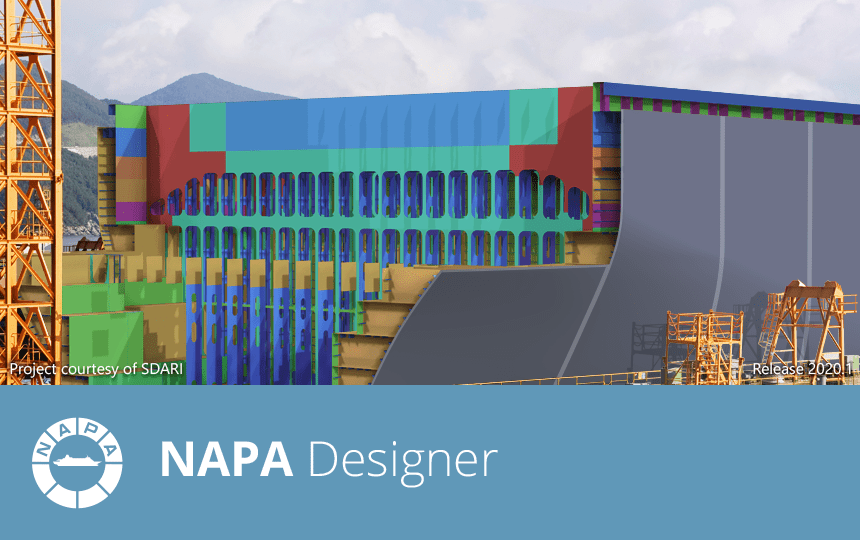
This is the first NAPA Release of 2020 and we’re excited to share the information on the new development with you. This article highlights the most significant latest development. We have also worked hard to improve the software quality in the form of error corrections and minor improvements. All the changes in the software can be found in the NAPA Release Notes 2020.1 document, which is delivered together with the installers.
Hull Form and Compartment Modeling
The hull form modeling experience has been taken into a new level with NAPA Designer. The latest release contains many improvements for the modeling tools and visualization.
Curves are the base for the NAPA native surfaces and the curve modeling tools have been improved, to grid curves faster and shape them easier according to the needs. For example, the curve definitions can be amended and modified easier than before, and the curve interpolation methods are easy to change.
The compartment visualization has been improved with a possibility to visualize the surface representation, calculation sections, and edge curves.
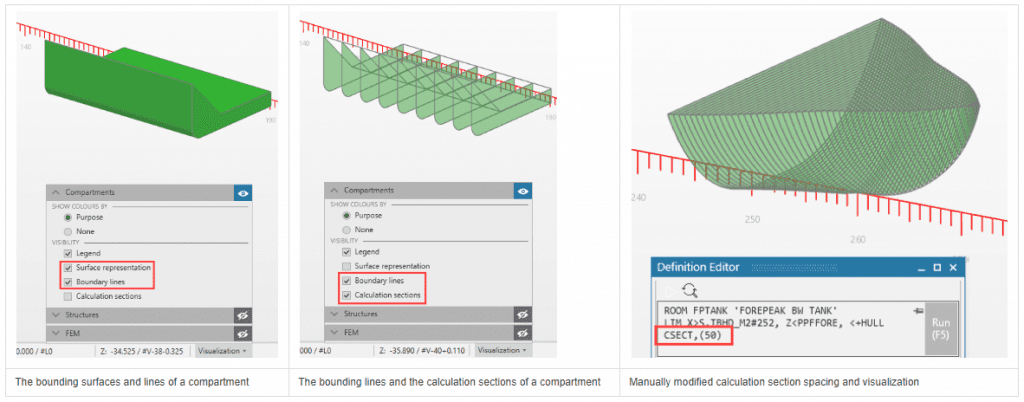
Different compartment visualization options in NAPA Designer
With the new compartment definition tool, a compartment can be created by clicking a point on the graphics. The resulting compartment is created based on the bounding surfaces in the structure arrangement table.
The new compartment definition tool and visualization options in NAPA Designer
A compartment model can be exported into all supported formats, such as the HTML format. The exported file includes the hierarchical tree, name, color, and other properties such as the volume, center of gravity, and loading purpose.
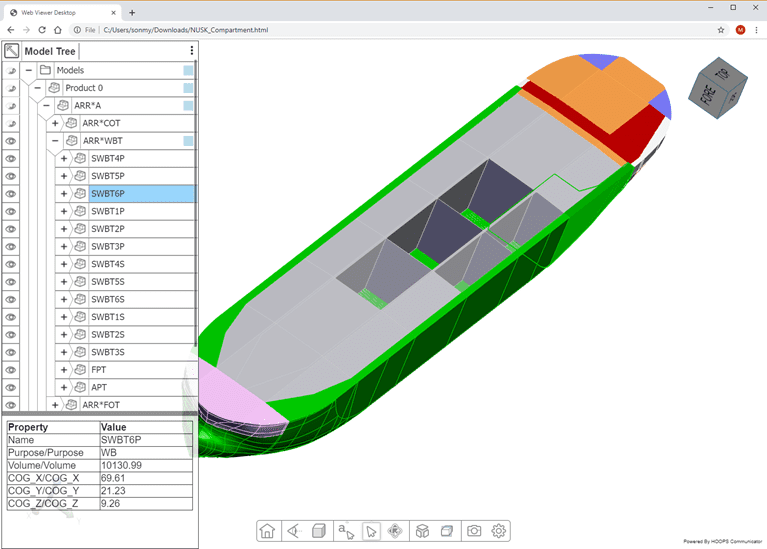
The exported compartment model (in the HTML format) in a web browser
More information on the hull form and compartment modeling can be found in NAPA Release Notes 2020.1.
Hydrostatic and Stability Calculations
General Improvements
The stability calculations in NAPA have been updated by a set of several smaller improvements and error corrections, for example to container loading, probabilistic damage stability calculations, stability criteria, and several Manager applications.
The application for Second Generation Intact Stability (SGIS) calculation has been updated according to the latest updates in the document SDC 7/WP.6.
Feedback from our customers is essential for us, to develop our tools to serve better the needs of the industry. One of these improvements for the probabilistic damage stability analysis acc. to SOLAS II-1, is the output of watertight limits for structural design purposes in PROB Manager. The limits are generated based on the damage conditions contributing to the current attained index, and therefore it can be used to measure the maximum pressure heads against the hull and internal bulkheads. The application includes also a tool to produce the limits for new unprotected and weathertight openings for which the damage stage selection may be different when compared with the new tool. The limit surfaces can be visualized easily with the 3D model in NAPA Designer.
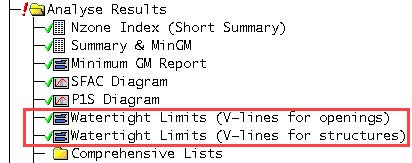
Watertight limits in PROB Manager for different purposes
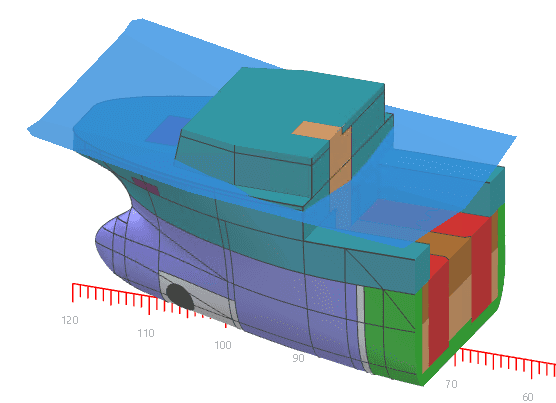
Visualization of external watertight limits in NAPA Designer
A new stability criterion has been added, to analyse the maximum dynamic heeling angle the ship may reach when subjected to a step-wise external healing moment.
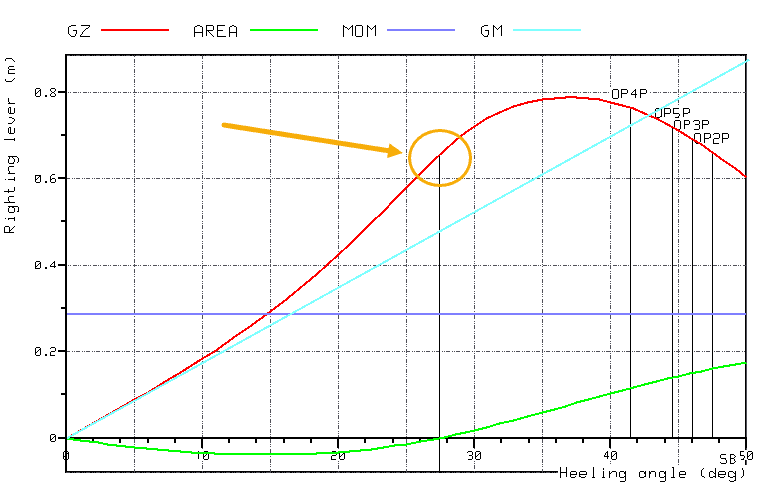
New stability criterion type in NAPA
More information on the stability calculation related updates can be found in NAPA Release Notes 2020.1
Submarine Design Application
Submarine design differs quite a lot when compared to the traditional ship design. The new application of NAPA for submarines takes into account the special aspects of submarines, by providing easy-to-use tools for the hull shape, compartment, and structure design as well as stability and weight calculation. The NAPA submarine design application helps to reduce design lead time and improves design quality with consistent design data.
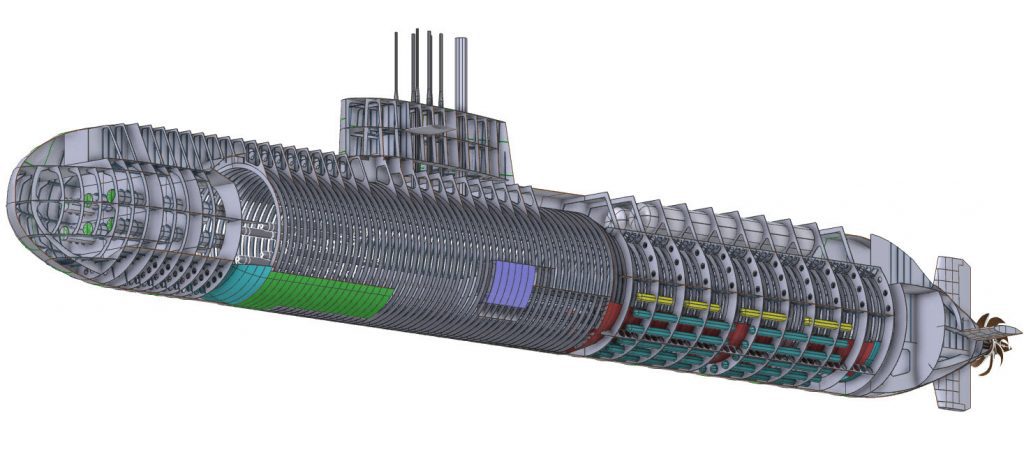
A submarine model designed with NAPA
NAPA Submarine Design application works on NAPA Designer, directly integrated into the open 3D model, and is used simultaneously with the standard geometry toolset and 3D visualization of NAPA Designer. It also provides special tools for outputting the needed information to be further utilized in reports.
Our sales representatives (sales@napa.fi) are more than happy to provide more information on the new submarine design application.
Structural Design with NAPA Steel
Building Blocks
The structure model can be now divided into building blocks. It is possible to have multiple block systems and each block limits can be defined using coordinate limits or set of surfaces. The block system can be also exported from NAPA to other CAD file formats.
Building block system in NAPA Designer
List Output
A list output can now also be produced directly from NAPA Designer for the structure model. The list output supports all object types and quantities available in NAPA. The output can be sorted, filtered, and grouped as wished. The listing can be also limited by building blocks or by clipping box. The produced list output can be exported into Microsoft Excel.
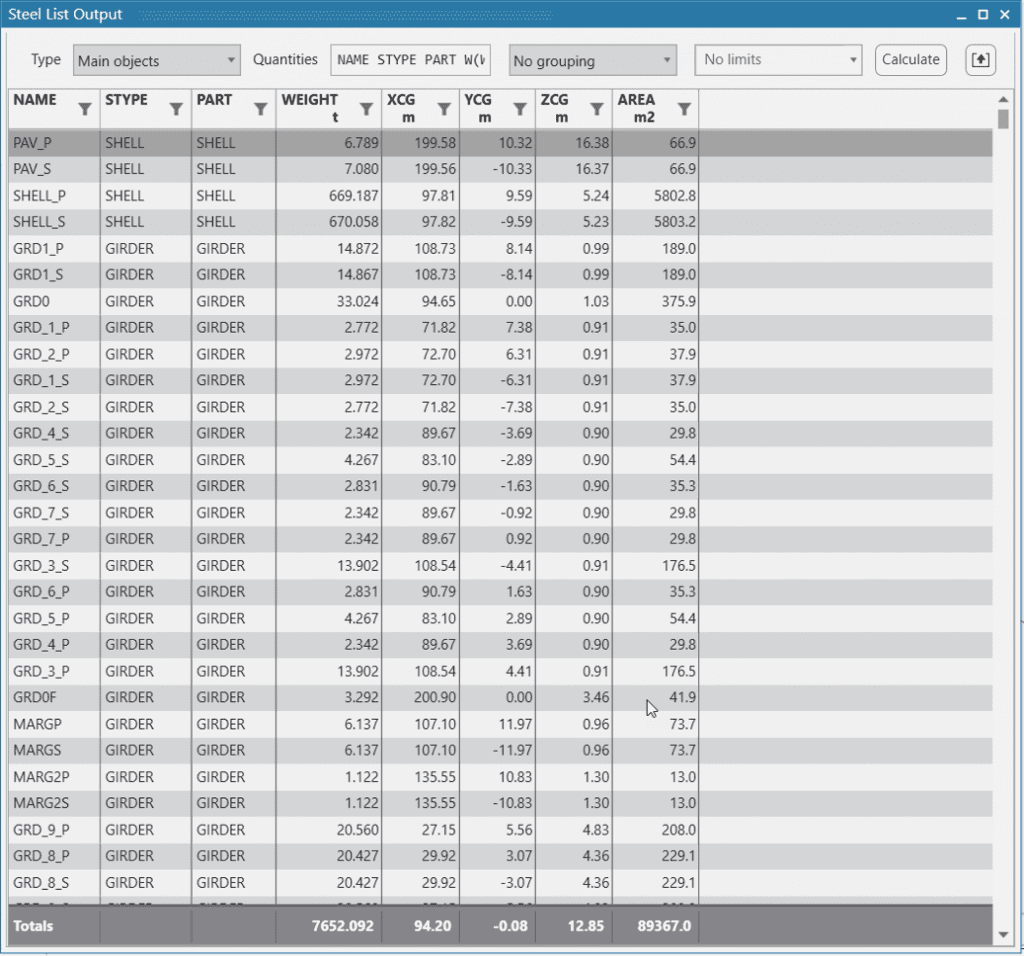
Structure model list output in NAPA Designer
Commenting Tool with Improved Features
Commenting has been released now the first time as an official NAPA Designer feature. Commenting is a built-in platform for exchanging and reviewing comments regarding the model. The comments can contain for example snapshot images from the model and other file attachments. The comments markers are visible on the graphics.
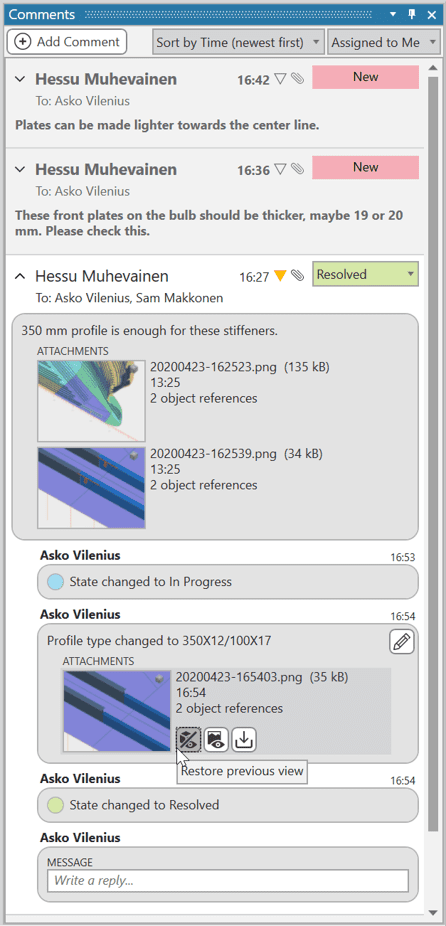
Commenting tool in NAPA Designer
NAPA Drafting
Now, any kind of drawing can be created with NAPA Drafting since we have added the most significant update which is the support for the arbitrary section. In other words, now a section with an inclined plane or a predefined surface of any kind can be created easily. The annotation rules have been added to help to speed up the drawing creation. With those, the user can define a predefined set of annotations that are added to the section automatically after the import of a section. NAPA Drafting user interface has also gone through a facelift with the updated icons and colors.
Arbitrary section definition in NAPA Drafting
FEM with More Meshing Options
Finite Element Meshing improvements include updated automatic meshing tools, to take into account better structural details such as seams, holes, cut-outs, notches, and end-cuts. Intuitive fine mesh tools for mesh refinement for local analysis are also now available. The FE mesh quality can be analyzed with the FE Mesh Check Tool and the visualization of the FE mesh has been improved.
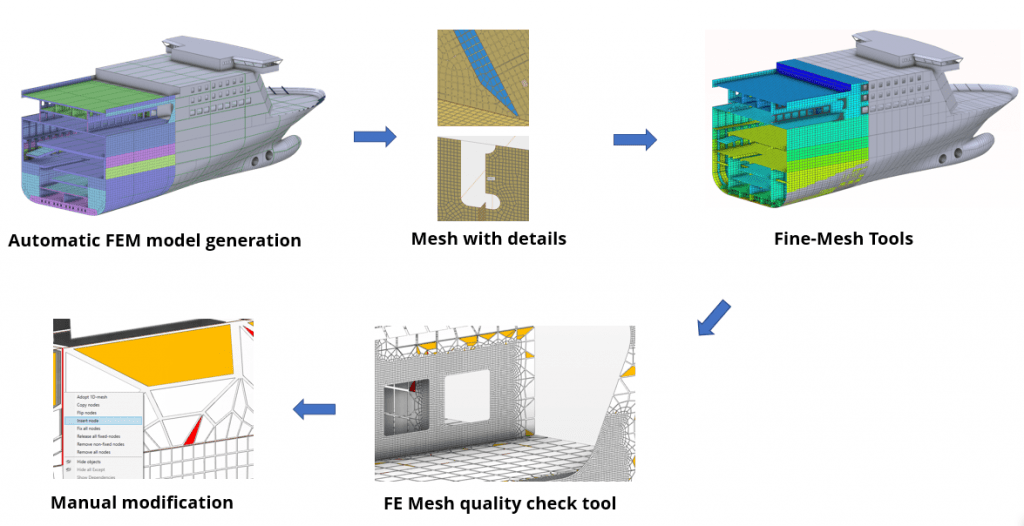
FE Meshing in NAPA
New Interface Options
Renewed AM Interface
The Interface from NAPA structure model to Aveva Marine is completely renewed with new technology based on APIs of NAPA and AM. This has improved the reliability and usability of this interface to a completely new level. The interface is intended to continue in AM Hull detail and production design work started in NAPA Designer.
Solid CAD Interface
Another new interface based on NAPA API technology is the Solid CAD Interface. It produces a solid 3D step file from NAPA Designer structure model. The solid model has real plate thicknesses instead of molded surfaces and in addition, stiffener and bracket geometry is corrected based on the correct material side of the structures. The interface is intended to support any design activity which needs accurate structure geometry, for example, 3D outfitting design.
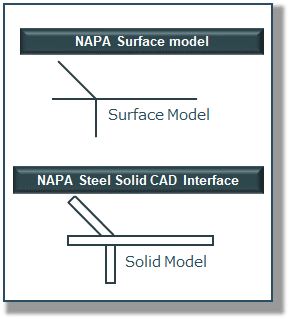
Difference between surface model and solid model
More information on NAPA Steel can be found in NAPA Release Notes 2020.1.
Thank you for reading and don’t forget to check the recordings of NAPA User Webinars 2020! All the topics above were presented in the webinars.
次の記事


